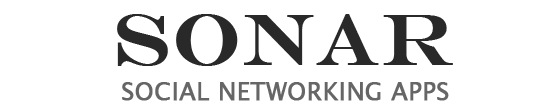Read about what you care about: instant messages from your friends, experts, favorite celebrities, and the latest news from around the world. Real-time search will tell you about the most stunning news, and current topics will bring you up-to-date on what’s happening in the world. Take a look at current topics, check out recommendations organized by interests including fashion, entertainment and travel, or see what others are saying about news in the world of politics or sports with the search.
The list of platforms supported by the official Twitter microblogging client includes iOS, Android, BlackBerry and Windows Phone 7. The mobile Twitter client offers the standard features – reading and writing messages, copying other people’s posts (ReTweet), exchanging direct messages, search, managing follower lists, sharing photos, videos, links, search, trending, etc. By the way, using the function of adding photos directly from the cell phone in this application is often more convenient than entering photos through a computer.
Among third-party developers, Twitter has become the most popular social network. Applications to access it were created for all mobile platforms. And each platform has its recognized leaders. For example, Twitterrific and Tweetbot are considered to be the best for iOS. It is interesting that both applications are paid – Twitterrific costs $4.99, and Tweetbot costs $2.99. But due to the usability of the interface (especially carefully designed in Tweetbot), each of these programs has gathered its own, fairly large audience. On Android devices, Plume, TweetCaster and Twicca have gained well-deserved popularity. Moreover, all of them are free. By the way, the multiplatform TweetCaster is available for iOS, Windows Phone, Blackberry and Bada in addition to Android.
Twitter Lite
If you are an Android user and are not satisfied with the performance of the official Twitter app, you can check out the Twitter Lite app as it is one of the best and feature-rich alternatives for it. Twitter Lite displays the same user interface with the ability to switch to night mode, as well as all key features such as bookmarks, moments and more, in a compact and lightweight package,
Twitter Lite is the best alternative for Twitter for Android users
Twitter Lite weighs only about 2.5MB after installation, compared to 60MB of the official Twitter app. The app reduces clutter, animations and unnecessary features in your official app to offer you an optimized experience like no other. The only missing feature is support for multiple accounts and this is something that regular users would be completely indifferent to, while power users should keep reading.
Fenix (or Fenix 2 on Android)
Fenix is Twitter’s most popular client, and it has held the crown for quite some time. However, Fenix is no longer available on the Play Store, and its successor, Fenix 2, has now taken its place. What’s even better? Fenix has also gained access to iOS devices, so you can enjoy a clean, clutter-free (ad-free, and feature-rich experience on your iPhone, too).
It features a scroll-based navigation interface, multiple themes, a timeline (if you haven’t already received an official update) and the ability to customize your experience to suit your needs. You can even find trends, bookmarks, multiple account support, and additional features like mute, multiple drafts, interactive timeline links, timeline image and video previews, an internal browser with readability support, and more.
Tweetbot 5.
Tweetbot is one of the most popular Twitter clients on iOS and macOS simply because of all the good stuff it has. The app was updated to Tweetbot 5 and received an overhaul late last year, along with the addition of a new dark mode, GIPHY support (with auto-play) and true dark mode – something I think every app should have. Tweetbot 5 obviously includes a number of third-party services for video, images, read later and timed sync features to make your Twitter experience awesome.
If you were a regular Tweetbot user on your Mac, the iOS app now offers an experience close to the same. It even shows whether or not someone is following you directly in a tweet, iCloud syncing to remember your reading position, and a feature I use more often than not – profile notes. Tweetbot 5 allows you to add personal notes to your profiles to help you remember why you followed someone, and its features like these make it worth every penny.